背景
众所周知,Dubbo 在 3.1 版本中引入了错误码机制。在此摘抄一部分(我写的 =_= )介绍文档如下 [1]:
背景
Dubbo 内部依赖的 Logger 抽象层提供了日志输出能力,但是大部分的异常日志都没有附带排查说明,导致用户看到异常后无法进行处理。
为了解决这个问题,自 Dubbo 3.1 版本开始,引入了错误码机制。其将官方文档中的错误码 FAQ 与日志框架连接起来。在日志抽象输出异常的同时附带输出对应的官网文档链接,引导用户进行自主排查。
错误码格式
[Cat]-[X]两个空格均为数字。其中第一个数字为类别,第二个数字为具体错误码。
Logger 接口支持
为确保兼容性,Dubbo 3.1 基于原本的 Logger 抽象,构建了一个新的接口
ErrorTypeAwareLogger。warn 等级的方法进行了扩展如下
2
void warn(String code, String cause, String extendedInformation, String msg, Throwable e);其中 code 指错误码,cause 指可能的原因(即 caused by… 后面所接的文字),extendedInformation 作为补充信息,直接附加在 caused by 这句话的后面。
(对于 error 级别也做了相同的扩展。)
为了确保各位贡献者能够了解到错误码机制下的 Logger 调用的要求,需要在 CI 进行一些检查,具体如下:
- 为了确保错误码机制在 Dubbo 项目中的覆盖,需要一个检测机制来确定对应的 Logger 是否正确调用。(即确定所有 error 和 warn 级别的 Logger 调用都是
ErrorTypeAwareLogger的。但是ErrorTypeAwareLogger是派生于Logger类的,并且我们需要通过 Logger 接口的方法作为错误码 Logger 内部调用的基础。因此我们需要检查 warn 和 error 级别的日志方法中具体调用了哪个方法,是不是调用了本级方法而不是上级派生的日志方法?) - 为了确保错误码对应的文档都存在,同样需要一个检测机制来确定对应的错误码的文档是否存在。
这便是这次介绍的 Dubbo 错误码 Logger 调用检查器(Dubbo Error Code Inspector,还是我写的 =_=)的作用。我将会用几篇文章介绍下它的工作流程。
错误码会出现在哪里
案例
为了确定所有错误码对应的文档都是存在的,我们需要拿到所有的错误码。
下面是错误码 Logger 调用的一些例子:
イ、org.apache.dubbo.common.DeprecatedMethodInvocationCounter [2]:
1 | /** |
对应常量类 org.apache.dubbo.common.constants.DeprecatedMethodInvocationCounterConstants [3]:
1 | package org.apache.dubbo.common.constants; |
ロ、org.apache.dubbo.registry.support.CacheableFailbackRegistry [4]:
1 | protected void evictURLCache(URL url) { |
ハ、org.apache.dubbo.registry.support.CacheableFailbackRegistry [5] (错误码还不归属于常量管理的时候的 ロ 的代码段):
1 | protected void evictURLCache(URL url) { |
我们可以看到,错误码可能是直接量,也有可能在另一个常量文件里头(org.apache.dubbo.common.constants.LoggerCodeConstants)…… 理论上我们需要确定哪个是错误码的引用,然后到对应的常量文件去查询这个引用的错误码。
Java 编译器对常量所作的优化
听上去似乎挺复杂?其实不然,Java 编译器在遇到访问基本数据类型和 String 类型的常量(即用 static final 修饰)的时候,它会把这个值直接传过去。
例如将上述 イ 号例子(第一个 onDeprecatedMethodCalled 的例子)编译出来,再用 Java Decompiler 反编译后的效果:
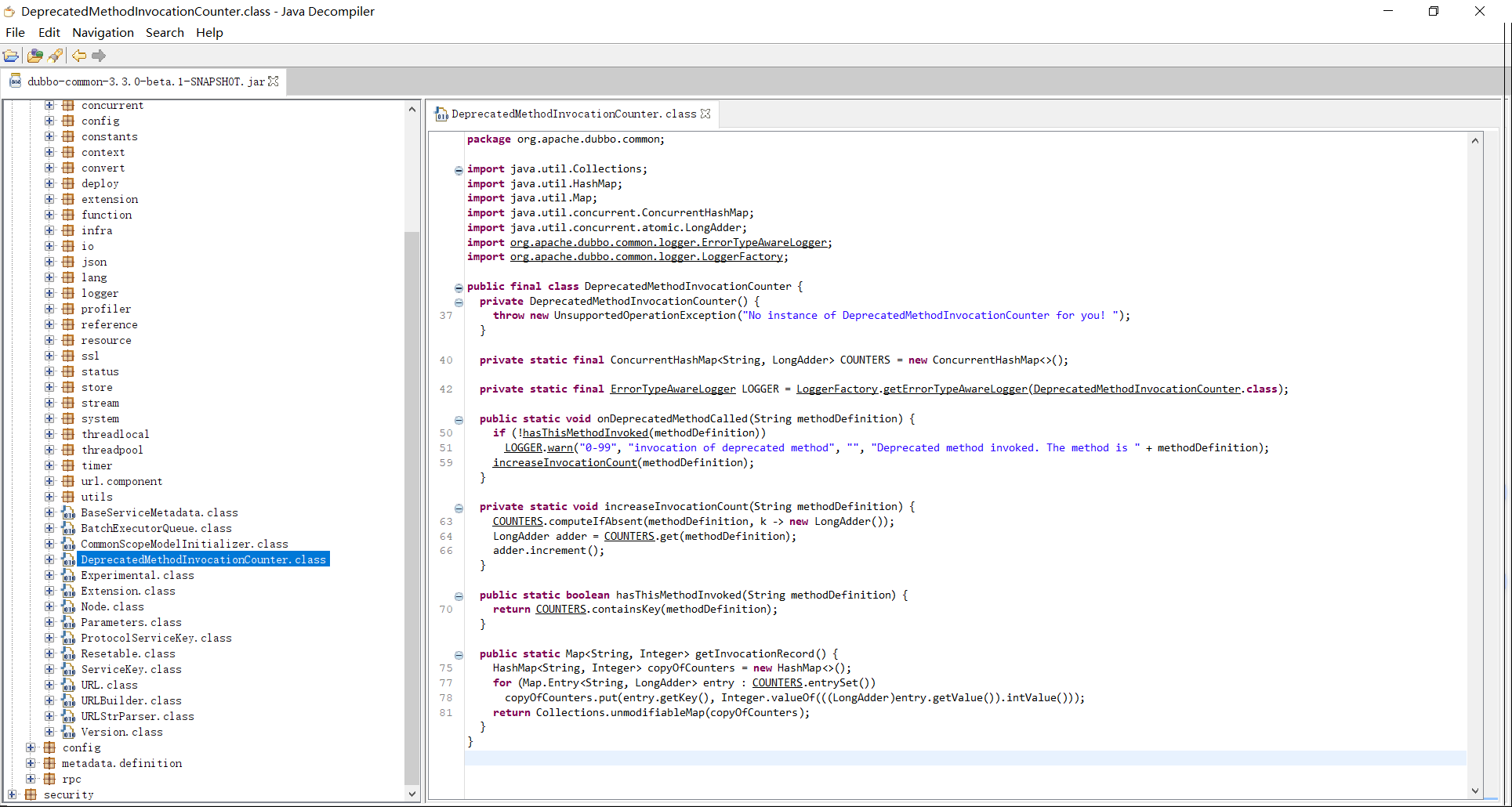
可以看见,常量引用消失了,原来常量的引用的地方变成了常量的本身的值。
于是乎,我们并不用翻来覆去地找对应的错误码的常量文件了,只用确定这个文件的常量中哪个是错误码就行了。
class 文件中常量在哪里?
参考 我此前介绍注解处理的文章 可知,我们可以用 javap 工具确定 class 文件的结构。对于上述的 イ 号例子(第一个 onDeprecatedMethodCalled 的例子),对其进行 javap 分析如下:
1 | public final class org.apache.dubbo.common.DeprecatedMethodInvocationCounter |
可以看见 #8 号常量就是我们所需要的错误码。
怎么通过 Java 提取出错误码?
Javassist 提供了操作 .class 文件的能力[6]。考虑到我们是直接读取 .class 文件中的常量池,所以使用 ClassFile 正合适。
打开 .class 文件
我们可以知道通过 Javassist 的 ClassFile 类可以操作 .class 文件,下面是用它打开 .class 文件的代码的一个例子 [7]:
1 | static ClassFile openClassFile(String classFilePath) { |
获取常量池中的错误码
据 .class 文件的结构,所有的 “常量” 都存在常量池中。所以考虑在 Javassist 中拿到 ConstPool,即调用 ClassFile.getConstPool() 方法 [8],这样的话我们可以使用它来获取常量池的值。
根据上面对 .class 文件的分析,可以知道其在常量池的 #8 号位置,并且它是 String 类型,所以调用 ConstPool.getStringInfo(int) (其中 int 参数为 index,即常量池的索引) 可以获取对应 String 的内容。
但是,因为我们获取的是多个的 class 文件的错误码,所以我们不能直接 “固定” 一个索引去拿错误码。考虑到 Javassist 的 API 是没法直接通过除了索引以外的数据来获取的。所以我们需要通过其它方式确认一个 .class 文件中所有的错误码。
Javassist 的内部实现
我们可以仔细看下 Javassist 的有关获取 String 信息的代码:
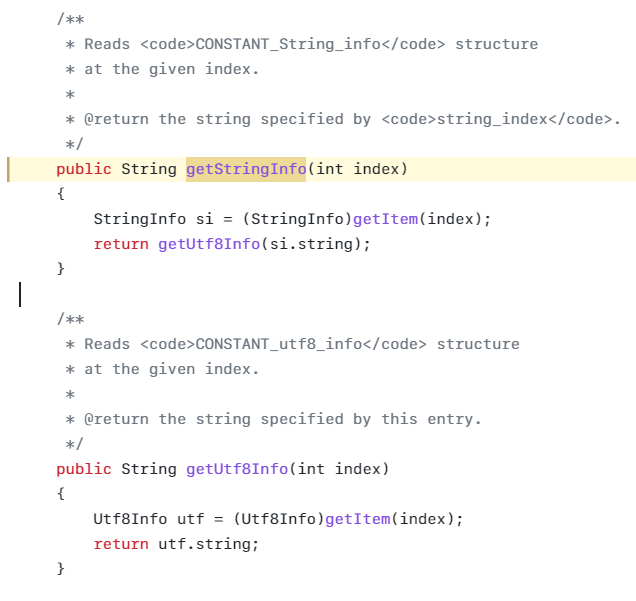
可以知道它们全部都调用了一个通用方法 getItem() ,如下 :
1 | ConstInfo getItem(int n) |
结合上述分析,我们可以知道 StringInfo 和 Utf8Info 都是 ConstInfo 的子类。对此我们可以先获取所有的常量池信息,然后筛选出合适的类型。
不论是 ConstInfo 还是 getItem 方法,都是包私有的,我们无法直接访问它。因此需要用到反射。
确定单个 .class 文件中所有的错误码
获取所有的常量池信息
根据上面的实现,可以通过一个计数循环(通过 ConstPool.getSize() 获取所有常量池信息的个数)来获取所有的常量池信息,如下 [7]:
1 | static List<Object> getConstPoolItems(ConstPool cp) { |
获取常量池中的错误码
只有 Utf8Info 才是实际承载字符串信息的常量池项目,如下:
1 | class Utf8Info extends ConstInfo |
考虑到上述情况,我们只用在常量池中找出所有的 Utf8Info 对象,并获取它对应的字符串就行。具体的代码如下 [7]:
备注:
这里换了一种查找方式,并不是直接筛选出 Utf8Info,而是筛选出所有带
String string;声明的 ConstInfo 子类的实例,之后获取string变量的内容。(R5.10.30 补 - 其实当时是认为 StringInfo 类也存放了实际的字符串内容而这么做的…… 但实际上它只存放了个对应字符串的常量池索引……)
1 | static List<String> getConstPoolStringItems(ConstPool cp) { |
在此之后,根据错误码格式(见最上述引用)使用正则表达式筛选出来便可,代码如下 [9]:
1 | // In ErrorCodeExtractor.java: |
其返回值便是所有的错误码。
当然,这只解决了获取全部错误码的问题。至于之后该怎么获得所有的 Logger 调用等等,还请看下回分解。
备注:
有关环境:
イ、命令行 Maven 运行于 OpenJDK 19 环境下。
ロ、对于 Dubbo 项目 IDEA JDK 配置为基于 OpenJDK 8 的 GraalVM 21.3.1 的 JDK。
ハ、在编写错误码 Logger 调用自动检测程序时,使用的是 OpenJDK 19 版本,但调节了兼容性设置到 JDK 8。
ニ、在 Dubbo CI 运行时使用 Azul OpenJDK 17。
引用和参考:
[1] Apache Dubbo - 错误码机制介绍
https://dubbo.apache.org/faq/intro
[2] Apache Dubbo Source Code - org.apache.dubbo.common.DeprecatedMethodInvocationCounter
[3] Apache Dubbo Source Code - org.apache.dubbo.common.constants.DeprecatedMethodInvocationCounterConstants
[4] Apache Dubbo Source Code - org.apache.dubbo.registry.support.CacheableFailbackRegistry
[5] Apache Dubbo Source Code - org.apache.dubbo.registry.support.CacheableFailbackRegistry (error code was not managed in this version)
[6] Javassist Tutorial
http://www.javassist.org/tutorial/tutorial3.html#intro
[7] Apache Dubbo Error Code Inspector Source Code (in dubbo-test-tools) - org.apache.dubbo.errorcode.extractor.JavassistUtils
[8] Javassist API Docs - javassist.bytecode.ClassFile#getConstPool()
https://www.javassist.org/html/javassist/bytecode/ClassFile.html#getConstPool()
[9] Apache Dubbo Error Code Inspector Source Code (in dubbo-test-tools) - org.apache.dubbo.errorcode.extractor.JavassistConstantPoolErrorCodeExtractor
[ TART - Dubbo (ECI) - T3 - R5 ] @HQ
(SNa - ECI, SNu - 1)